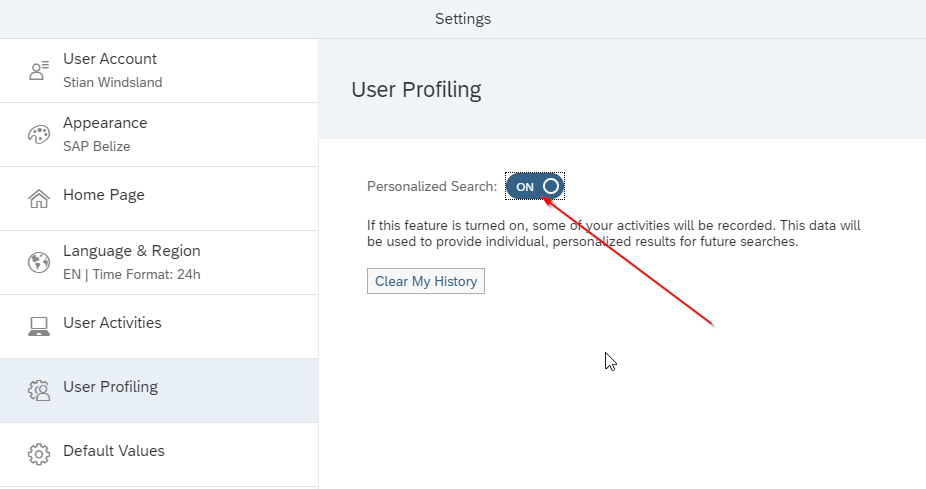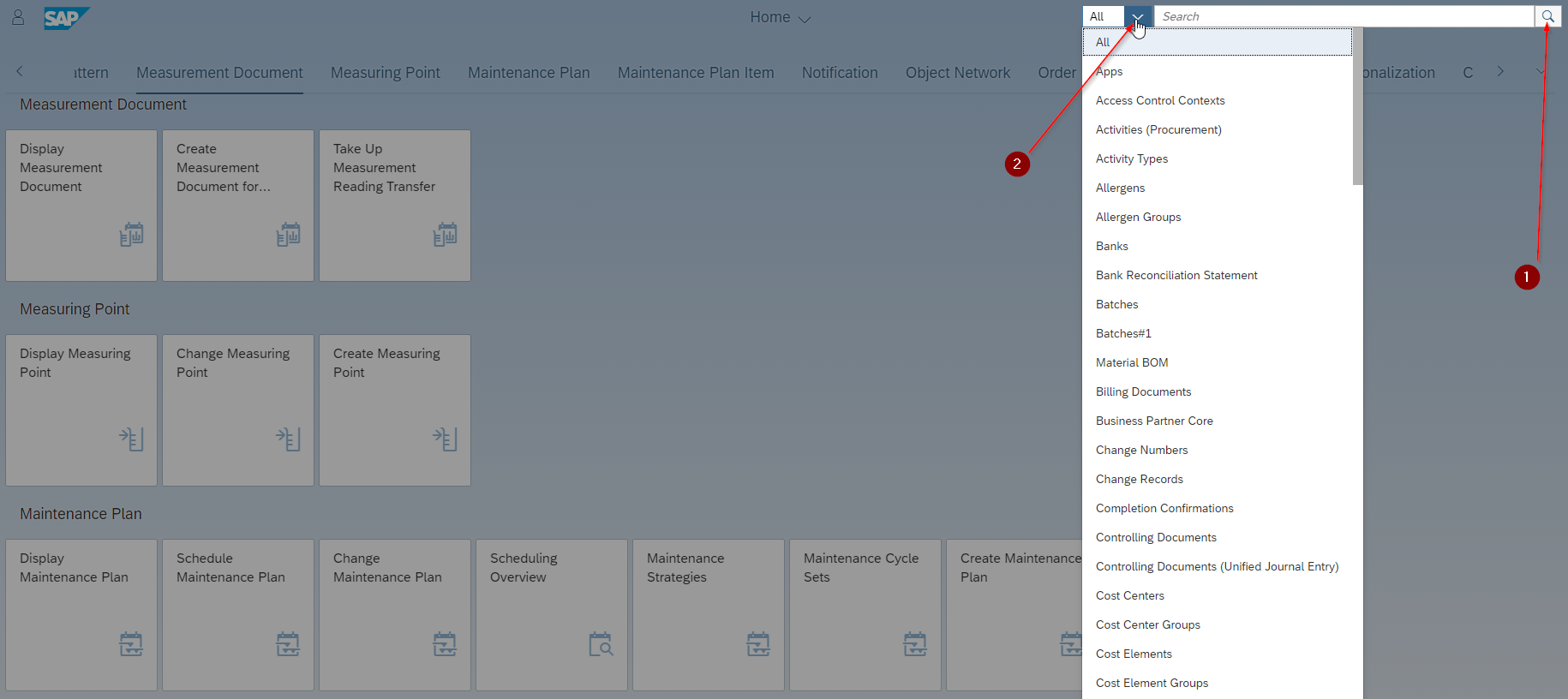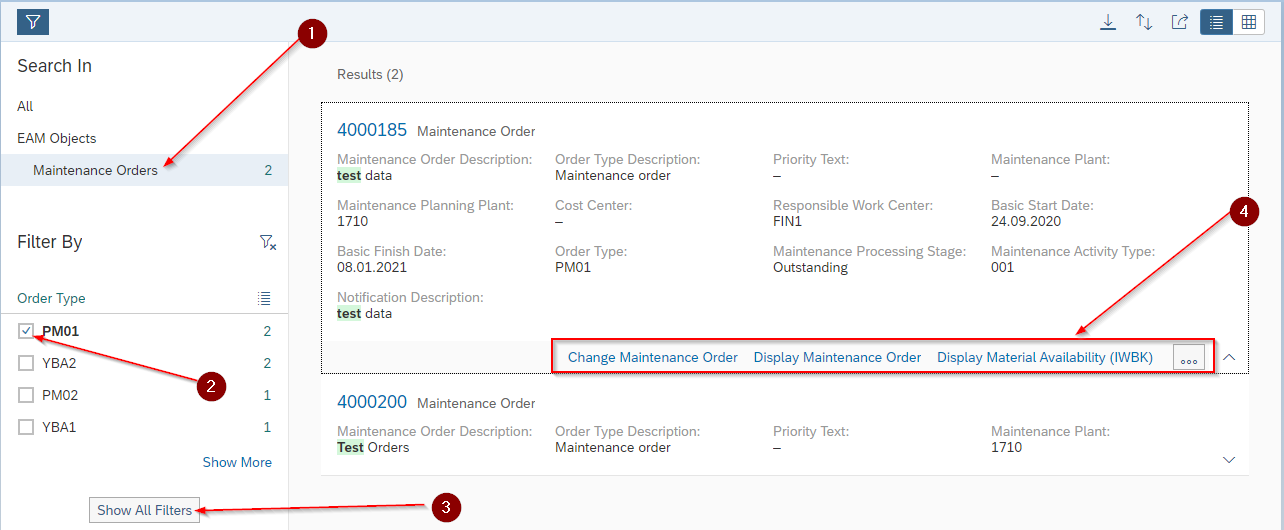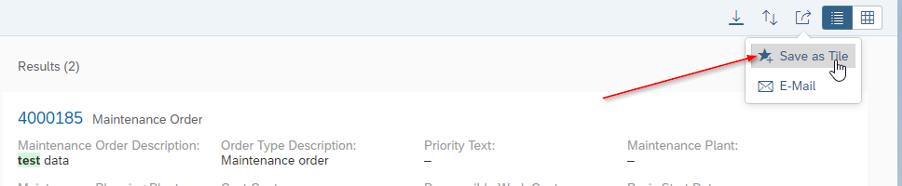Unlocking the full potential of HANA
Many companies have migrated to HANA or even S/4 HANA system, and unlocked the potential of a new and fast database technology. What now? How do we take advantage of this new opportunity that this has given us?

Many companies have migrated to HANA or even S/4 HANA system, and unlocked the potential of a new and fast database technology. What now? How do we take advantage of this new opportunity that this has given us?
What if we could have a “Google-style” search in SAP, where it searches through “all”? Well, it is actually possible with minimal effort!

What is SAP Enterprise Search Hub (ESH)?
SAP NetWeaver Enterprise Search is a search solution providing unified, comprehensive, and secure real-time access to enterprise data and information from within and outside of a company. The search returns both structured data (business objects) and unstructured data (HTML files, presentations, documents) from SAP systems and other search providers and allows direct access to the associated applications and actions.
SAP NetWeaver Enterprise Search uses technologies from SAP NetWeaver Business Warehouse Accelerator (BWA) and SAP NetWeaver and allows users to enter search queries using a browser-based user interface and to receive the search results within the same user interface.
Humble beginnings
SAP ESH was rolled out in 2011, with indexing of data in sent to a separate TREX server. This solution was working. However, it was technically complex, time consuming, pruned with errors and generally high maintenance.
HANA changed it for the better
With the introduction of HANA database, it was suddenly possible to utilise the power of new database technologies without the need for TREX server. With HANA database, the setup was relatively straightforward, and with S/4 HANA system, it was even easier to do the initial setup.
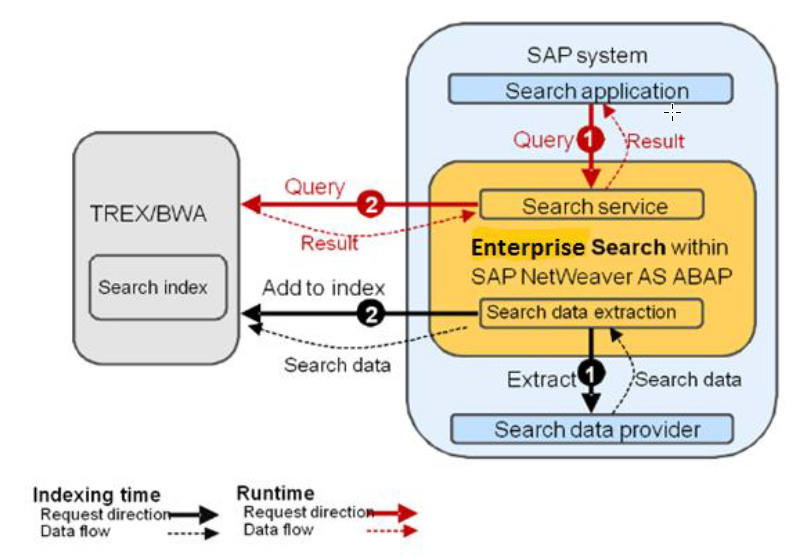
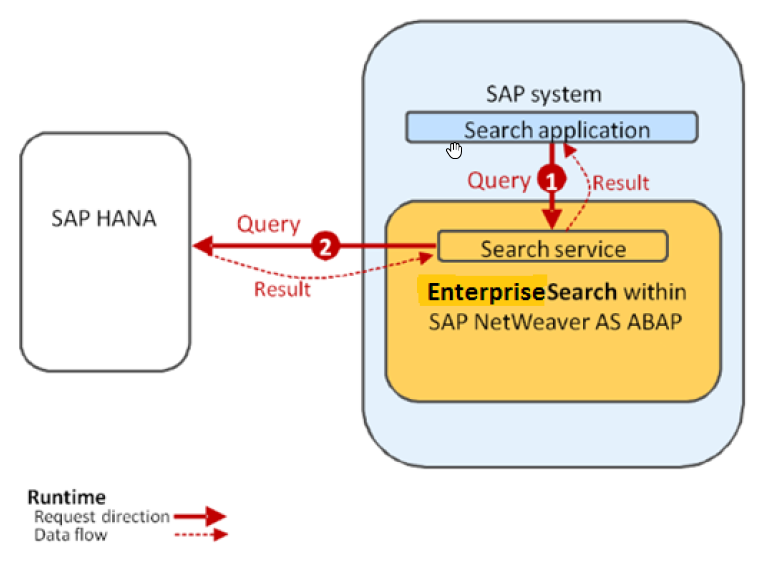
Let’s do it – Plant Maintenance Scenario
Let’s assume you are an Offshore Maintenance Engineer searching for a relevant Work Order. You are not skilled SAP user and do not have much information of what you are actually looking for. You could start looking into the SAP backend system or in some apps you might have, but this might be time-consuming and frustrating, also for so called “superusers”.
The alternative is to use ESH. Open your browser and NWBC or open the Fiori Launchpad. From there, you see the search icon in the top right corner (1), where you click to expand the selection. You can also limit the search at this stage (2).
if then you search for the word “test”, it will take you to a new screen with the search results.
On the left side, you can then narrow the search by object type (1) or even more with other filters (2). There is a vast number of filters that are working out-of-the-box (3). From the details screen, you can drill down either to Fiori Apps, backend transactions, and more (4).
Key Takeaways
People today are used to technology and are very familiar with search engines (like Google or Bing). This is throughout their daily lives, when it comes to:
- Booking plane tickets
- Finding information on library opening times
- Movie recommendations
- And so much more
Why not give them this dimension in their workplace, too?
S5 Consulting’s experience in this technology is that it is a fast setup, the users do not need any training, the searches are VERY fast and SAP is no longer seen as «Slow And Painful».
With this tool, you will reduce the need for some custom Fiori Apps, ALV reports, BW/BI reports and more. You will put your employees in the driver seat and empower them. This means that the ROI on this is very low.
S5 Consulting has in-depth knowledge in setting this up, and recently received an SAP Recognized Expertise certificate in the area of User Experience. We are passionate on making your SAP (HANA) system easy and enjoyable from end-user perspective!
Do you want to hear more about how and why you should activate SAP ESH in your system? Do not hesitate and contact us or reach out to our Senior SAP Consultant – Stian Windsland, directly.