A short SAP dictionary
Got lost in the jungle of SAP-related terms? Let us explain to you the basics and start with the first versions of the software!


Got lost in the jungle of SAP-related terms? Let us explain to you the basics and start with the first versions of the software!
SAP R1, released in 1972, was the first version of the SAP system with a single-layer architecture (presentation layer + applications + databases on one level). Due to the use of three layers on one server, the system was very slow. The limitations of using many complicated calculations contributed to further development of the system with new versions running on separate servers. In 1979, SAP R2 was released – a version based on mainframe computers. The system already had many financial-logistics-production modules, which are used in today’s versions of the SAP. The difference between the following versions was the system architecture, which used two layers (application and database layer + presentation layer).
When working with the SAP system, you may encounter terms that you do not know. Don’t get discouraged because we are here to lead you through it!

SAP R3 – the predecessor of the SAP ERP (ECC) system; released as SAP R/3 Enterprise Edition in July 1992. The main feature was the real-time operation in a three-tier environment (hence the name – “R” for real-time data processing and “3” for three-tier). The previous version of the system operated on two layers (client -> server). The architecture used in SAP R3: database -> application server -> client (SAP GUI). The system was fully compatible with Windows.
SAP S/4 HANA – the successor of SAP ECC (ERP) with a modernized architecture that allows the use of cloud products and swift implementation of innovative solutions. The S/4 HANA system operates on a super-fast HANA database that enables real-time data processing.

SAP BI (Business Intelligence) is a system for creating real-time reports and analyses based on data stored in the SAP data warehouse. In other words, the BI system analyzes current and historical data and presents findings in easy-to-digest reports, dashboards, graphs, charts, and maps that can be shared across the company. It refers to the processes and tools used to analyze business data, turn it into actionable insights, and help everyone in an organization make better-informed decisions.
SAP GUI (Graphical User Interface) is a graphical user interface that helps in application development and maintenance. Put simply, SAP GUI is a user-friendly layer that allows you to make changes and insert/delete new records directly in the database (through code and functions written in the ABAP programming language).
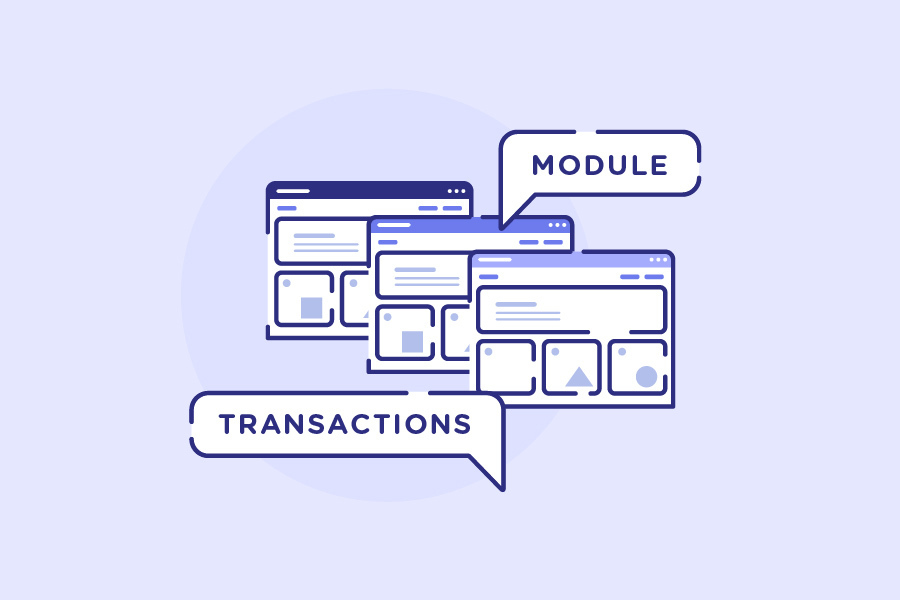
The SAP system is universal and can handle complex processes in many industries. It is based on modules, which means that SAP software implementation can be planned in stages.
The SAP module is a package of applications necessary for the implementation of business processes within the scope it concerns. The SAP system is divided into modules that support various areas of the company. Each module includes a package of transactions and master data dedicated to the processes that this module handles.
Transactions are used to execute each SAP program. The transaction code can be entered directly by the users into the command box in the toolbar, or they can be attached to the SAP Menu. The transaction code consists of a string of numbers and letters. All transactions starting with “Z” are custom transactions designed for a particular client.

At a company, different departments handle different stuff, such as accounting, HR, sales, marketing, etc. They cooperate with one another and are linked together (e.g., HR department with financial and accounting team for salary-related matters). In SAP software, all these functions are divided into modules. Here are some of them:
SAP SD (Sales and Distribution) is used to manage shipping, billing, selling, and transportation of products and services in an organization.
SAP PP (Production Planning) tracks and makes a record of the manufacturing process flows, for example, the planned and actual costs. Also, goods movements from the conversion of raw material to semi-finished goods. SAP SAP MM (Material Management) helps organizations with material management, inventory management, and warehouse management in the supply chain process.
SAP FICO (Finance/Controlling) allows an organization to store a complete version of their financial transaction data. It helps companies generate and manage financial statements for analysis and reporting, as well as supports effective business planning and decision-making.

All SAP modules integrate with each other. Technical modules are focused on ensuring a smooth-operating SAP landscape. They don’t replicate business activity but provide support to functional ones such as SAP PP, SAP SD etc. Thanks to them it is possible to build applications, install updates, schedule tasks, and others. Technical modules include various solutions, e.g.
SAP BASIS is the technical foundation that enables SAP applications to function. It consists of middleware programs and tools that support the interoperability and portability of SAP applications across systems and databases. The purpose of this system adimistration platform is to make sure that all SAP systems in the environment run smoothly and consistently.
SAP NetWeaver is a technology platform that allows organizations to integrate data, business processes, elements and more from a variety of sources into unified SAP environments. This open application server platform is primarily used by SAP developers, administrators and consultants.
SAP ABAP (Advanced Business Application Programming) is the primary programming language supported on the SAP NetWeaver ABAP application server platform and applications that run on it, such as SAP ERP (formerly R/3), S/4HANA and CRM. SAP uses ABAP to implement its own applications on the NetWeaver ABAP platform, and SAP customers use ABAP to modify the functionality of SAP applications or build their own on the NetWeaver ABAP platform.
