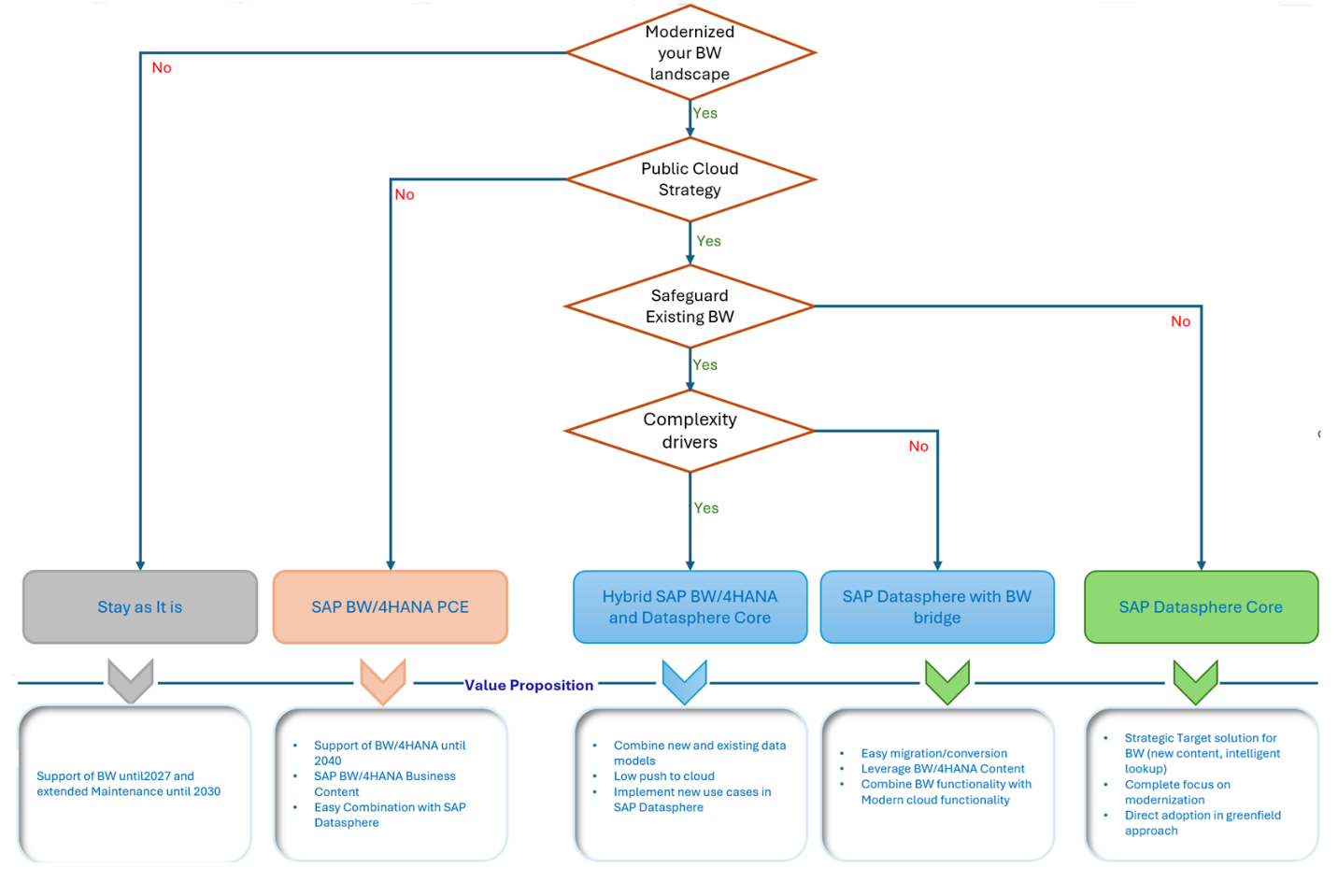Reporting and Visualization tools
In today’s fast-paced digital world, data is more than just numbers—it’s a critical business asset. Companies that know how to use their data effectively are better positioned to grow, compete, and innovate. […]
In today’s fast-paced digital world, data is more than just numbers—it’s a critical business asset. Companies that know how to use their data effectively are better positioned to grow, compete, and innovate. As artificial intelligence (AI) becomes more common, having a smart data strategy is more important than ever.
To succeed with AI, companies need to treat data as a strategic investment. This means building a plan that connects data to business goals and uses the latest tools to get real value from it. But managing data across different systems can be difficult. Many data teams struggle to keep information accurate, relevant, and trustworthy.
This involves phased approached starts with assessing your current environment and planning for the new cloud architecture, then migrating your workloads, and finally, integrating the cloud analytics platform with your existing systems
Here’s a more detailed breakdown:
-
- Analyze your current landscape: This involves understanding your current analytics environment, including the data sources, SAP BW environment(data flows, applications) BI tools, and reporting processes.
- Define Business Needs: Document your motivations for migrating and the desired business outcomes
-
- Define your cloud Strategy: Determine what kind of cloud solutions are suitable based on business needs and security considerations( Private cloud/Public cloud or Hybrid). Choose the cloud service provider carefully depending on the services needed, cost etc.
-
- Plan for migration: This includes setting up the cloud environment, choosing migration tools, and defining migration strategies.
- Migration : Move data, analytics tools, and users to the cloud
Different organizations may have different portfolio of SAP Analytics tools below are the general guidelines for modernization of analytical tools/systems
Modernizing SAP Data warehouse
Many organizations using SAP BW are looking to move to the cloud—but without losing the value of their past investments. They want flexibility, cost-efficiency, and access to innovation like Artificial Intelligence (AI) to get more from their data.
There is a smart and gradual path to modernize your SAP BW system using SAP Business Data Cloud. This approach allows you to retain your existing data and models, while gaining the advantages of a modern cloud-based platform.
Your SAP BW Modernization Journey – 3 Key Steps
- Lift – Move SAP BW to the Cloud
Start by moving your current SAP BW system (either SAP BW on NetWeaver or SAP BW/4HANA) “as-is” to secure private cloud. This move doesn’t change how your system works, but prepares it for future integration and innovation.
- Shift – Connect to SAP Business Data Cloud
Once in the cloud, you can start generating “Data Products” from your existing SAP BW content and make them available in SAP Datasphere, a key component of SAP Business Data Cloud.
This gives you flexibility to:
- Continue using existing SAP BW reports and models
- Create new reports combining SAP BW data with external sources
- Enable AI and machine learning use cases using platforms like SAP Databricks
There are two additional options to enhance your cloud journey:
- Model Import (Semantic Onboarding): Move selected SAP BW queries and models into SAP Datasphere without complex migration, preserving business logic.
- Greenfield Dataspehere(with BW bridge) : Retire your SAP BW system by converting it to SAP BW Bridge. This lets you keep your existing SAP extractors and logic, while fully operating in the cloud.
- Greenfield Datasphere : Some customers may decide to start fresh with SAP Datasphere, instead of moving their old SAP BW systems. As they think their current data models are outdated and not worth bringing into the new setup.
By starting new, they can:
-
- Build a modern, streamlined data environment from the ground up
- Avoid the limitations of old systems
- Focus fully on modernization and simplifying how data is managed and used
- Innovate – Embrace the Future
Once your data is in SAP Business Data Cloud, you can:
- Use SAP-managed Data Products and Intelligent Applications to simplify analytics and planning.
- Build new, future-ready use cases that go beyond traditional BW scenarios.
- Eventually decommission your SAP BW system and rely fully on modern, scalable cloud toolsChoosing the Right Reporting & Visualization Tool for the Cloud
Many organizations today use SAP tools like Lumira, Web Intelligence (Webi), and Crystal Reports for reporting and dashboards. As you move to the cloud, it’s important to choose the right tools that meet user needs and future goals.
Here are two main options:
- SAP Analytics Cloud (SAC)
A modern, cloud-based analytics solution that combines reporting, planning, and AI-powered insights.
- Ideal for businesses wanting to modernize their reporting and dashboards
- Lumira users will need to rebuild dashboards in SAC
- BusinessObjects users can keep some reports while gradually using SAC through a hybrid setup
(e.g., connecting to existing Webi or Universe data)
- SAP BusinessObjects Enterprise Private Cloud
This option lets you move your current BusinessObjects system to the cloud—fully managed by SAP.
- Best for organizations that want to keep using existing BI tools (like Webi and Crystal Reports)
- Offers cloud benefits without changing your current reporting setup
Summary:
- Go with SAP Analytics Cloud if you’re ready to modernize and take advantage of new features
- Choose SAP BusinessObjects Private Cloud if you prefer to keep current tools while shifting to the cloud
Author and Contact